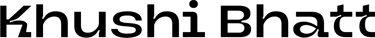Mixed Reality
Home Automation
User Experience
Creative Technology
ORA is a mixed reality home automation software that integrates with any matter enabled smart MR glasses. Offering seamless interaction with smart home devices using natural gestures, voice commands, and spatial intelligence. The project includes mobile and spatial UI components that optimize smart home experiences for individuals and multi-user households. ORA harnesses ambient computing and spatial intelligence to allow your home to care for you.
My Role
The Team
Scope
Tools
Project Lead
UX Designer | XR Strategist | Interaction Designer
Khushi Bhatt, Andrea Castro Yanes, Yash Patel, Phoenix Hunt
Mobile app wireframes and high-fidelity prototypes.
Spatial UI concepts and feature breakdowns.
User journey mapping and system design
Figma, Unreal Engine, Reality Composer Pro, Miro
Problem Statement
Managing smart home devices across diverse platforms can be cumbersome, requiring multiple apps and interfaces. ORA simplifies the experience by integrating device control, automation, and user-specific preferences into a unified, adaptive interface accessible via mixed reality and mobile.
Goal:
Create an intuitive system that learns user behaviors, optimizes information delivery through spatial awareness, and ensures seamless cross-platform functionality.
Streamlining and redefining human-technology relationships to lessen technology obsessive behavior and redirect attention away from screens and towards real life and human connections.
Revisioning the home lifestyle, in the wake of the new normal, to refocus the human and community experience. As designers, it is our duty to create responsible designs for future technology to bring humans back to what matters most in our lives... each other.
How might we navigate this roadblock with ethical, human and community-centered design?


Primary Research
Methods:
User interviews: Home automation users, XR enthusiasts, and shared household users.
Contextual inquiries: Observed interactions with existing smart home apps and MR devices.
Insights:
Users want centralized, seamless control across platforms.
Shared households need clear permission hierarchies for device access.
Mixed reality interactions need to complement mobile app functionality for a complete ecosystem.
Design Process
User Journey Mapping
Personas:
Primary User: Individual user managing multiple devices with personalized automation needs.
Secondary User: Shared household user requiring both personal and public routines.
Journey Highlights:
Discovery: Users set up ORA via the mobile app, defining zones and connecting devices.
Usage: Users interact with ORA through MR glasses for contextual information or the mobile app for detailed control.
Adaptation: ORA learns behavior over time, offering personalized suggestions.
Secondary Research
Key Findings:
Gesture-based interfaces are underutilized but hold potential for hands-free control.
Spatial intelligence in smart homes is trending, with a focus on context-aware systems.
Competitor Analysis
Evaluated smart home solutions (e.g., Google Home, Alexa, and Meta Quest). Identified opportunities to improve adaptive intelligence, spatial markers, and shared user experiences.

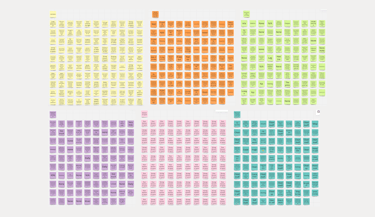
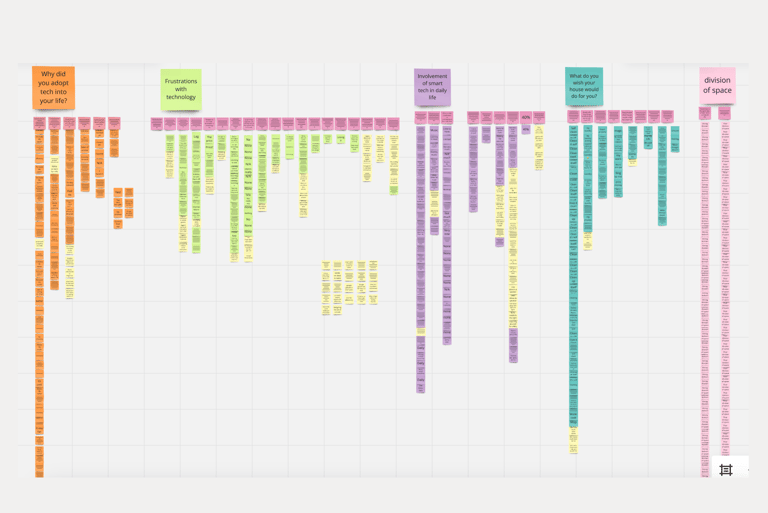
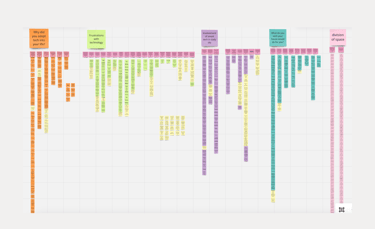

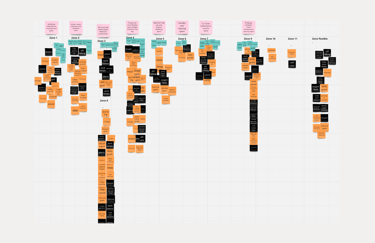


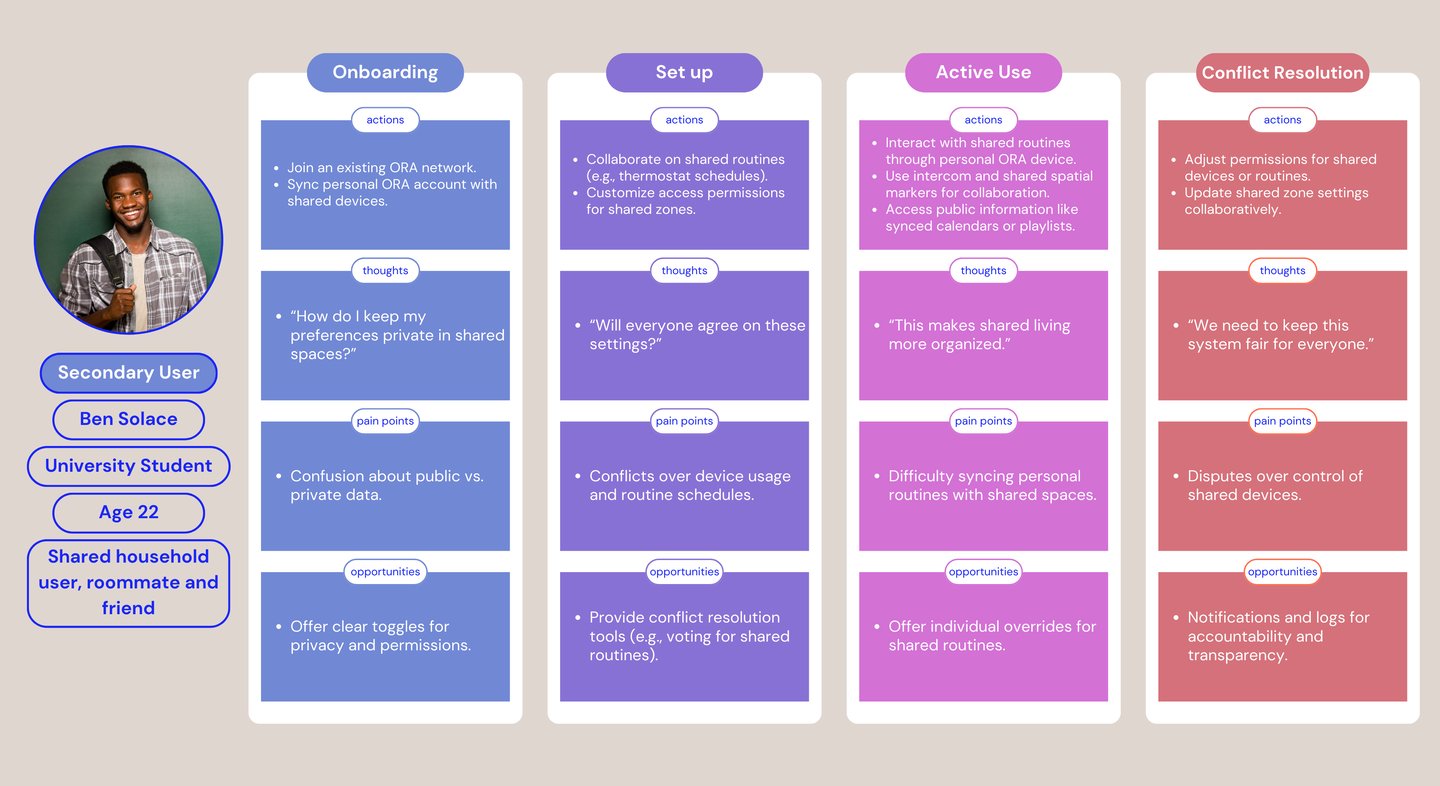
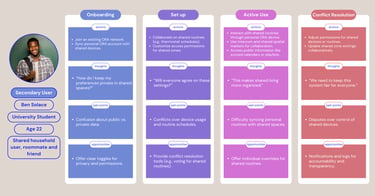

Prototype
Click through the prototype to explore the look and feel of ORA
Task 1: Add a new device to your zone
Task 2: Add a new routine to your zone
Projected to be available and viable for mass implementation within the estimated time frame of 3-6 years. ORA is a mixed reality home automation software that is device agnostic and enables smart glasses to connect to all matter-integrated smart home devices. It allows the user to operate and set routines for their smart home devices with natural user interfaces like voice commands and gestures.
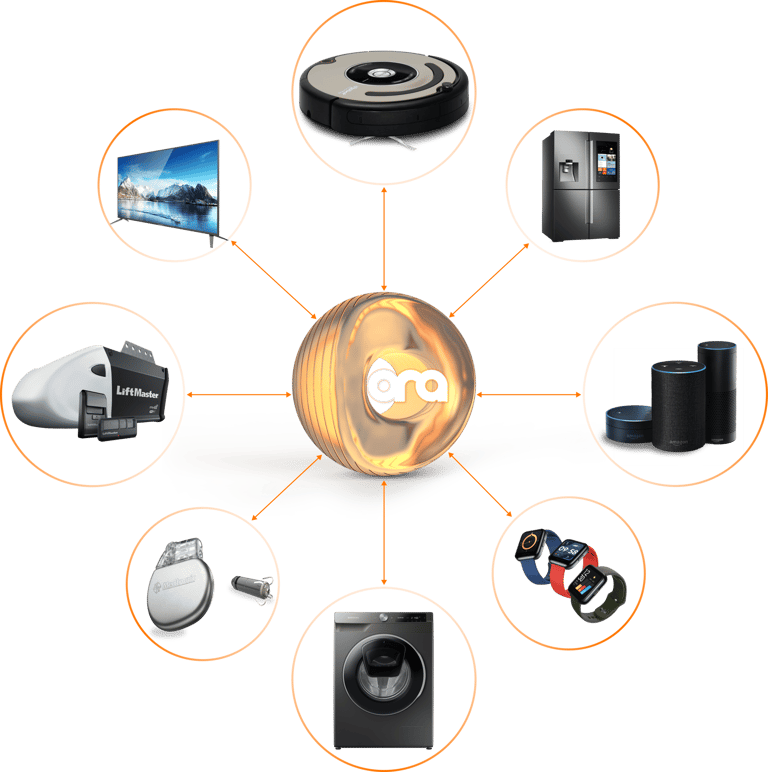
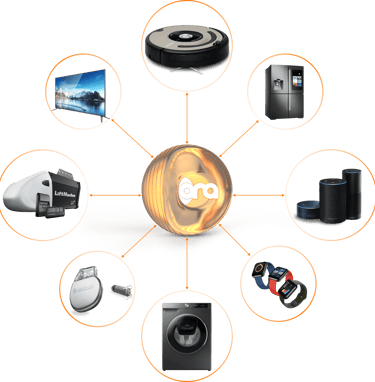
Matter is a common language for smart home devices. It’s designed to simplify everything about the smart home, from purchase to setup and everyday use. Its biggest promise is making smart devices work with each other across platforms and ecosystems, no matter who made them. Matter is an interoperability standard designed to solve many of today’s smart home headaches.
Connectivity
ORA Voice AI
With ORA, users are able to operate home devices, set routines, dock information in space, generate spatial information, get suggestions on meals and recipes, etc.
ORA is spatially aware of the user's surroundings. Using object recognition and machine learning to detect the function of objects and space, ORA suggests relevant helpful information to be overlaid. ORA uses spatial markers in the environment to pin/dock information and provide users the data they need at the right time and place.
Users can dock custom data cards in spaces that are relevant to their lifestyles. The user’s space is marked into ‘zones’ with specified markers that allow for the spatial prioritization of information, thereby optimizing and filtering out irrelevant and distracting information.
ORA adapts to each user’s unique lifestyle and learns their routines and automates their home based on derived behavior patterns. Users can also pre-set routines with ORA that automate the operation of home devices on a regular basis.
ORA has an AI voice assistant component that supports information browsing, retrieval and commands. Eliminating screen time and distraction and creating straightforward ways to get tasks done. The AI is not limited to home automation, rather is a fully developed personal assistant that is active and available to assist users even outside of their homes.


ORA Hub
ORA Hub is the central access point to all of ORA’s customizations, information retrieval, and settings. Through ORA Hub users can access their profile, spaces, and ORA network.
Families, roommates, flatmates, etc who share spaces and own their individual MR devices with ORA installed can connect to the ORA network which facilitates the shared mixed reality home experience.
The ORA network enables users on the same network to intercom, communicate and share spatial information with one another.
ORA Capabilities




ORA Network

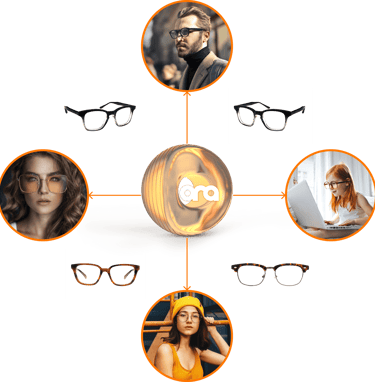
Shared Zones
Each ORA device can access its own personal customized information in shared zones. Each ORA device will have its own home experience. However, Information can be segregated in 2 formats. Public and Private.
For shared devices like homepods, roomba, laundry, thermostats and security systems, shared routines can be created for the network which will be overridden in the case of a personal ORA routine that was already in place. Each ORA device will have access to the shared devices unless otherwise specified in the individual device permission.
The private parameter will allow only the ORA device that owns the information to access it. ORA network calendars, playlists, etc can be coded to real-time updates, streaming from each connected ORA account.
Public parameter docked information will allow the whole ORA network to view, and edit the information cards.
ORA Triggers
ORA is activated by four stimuli. These triggers enable ORA to send commands to the connected home devices as well as information retrieval.
Space: Spatial markers and object identification trigger data packets such as 'pinned' information, object tags, heads-up display, nutrition statistics, etc.
Time: Depending on the time of day and machine-learned user behaviors, data pockets such as weather, drive times, pick up/drop reminders, recurring calendar events, drive times and traffic, news, etc are triggered to be either displayed or announced through the appropriate device.
Behavior: Behaviors include gestures, gaze movements, heart rate and biometrics, voice and body temperature. Data packets such as time and weather, exercise goals, vitals stats, fever/ healthcare, notifications, etc.
Routines: Pre-set routines created by the users to start/stop or operate devices at specific times and dates.
Space | Time | Behavior | Routine
ORA Interactions
Voice: ORA functions as a personal AI assistant that extends into home automation. Voice commands can be used to access or dismiss information, trigger events and routines or edit personal preferences. Trigger word: ORA
Gestures: Gestures for mixed reality / screen-less UI interfaces is still an emerging language that will require more R&D. However, the following gestures are preliminary in the journey of the evolution of the gesture language as they follow the mental models of gesture interactions that most users currently hold.


Zones
Zones are areas in the user’s space that serve a specific function and purpose. Like the bedroom, kitchen, workspace, etc.
During setup, users will draw virtual boundaries around their zones and define specific functions and purposes to them. This will help ORA filter and spatially prioritize the right information for you.


Work Modes
ORA supports different modes of work that build the user’s workspace environment to match productivity and flow states.
Have all the information needed like reminders, calendars, events, notes, extended monitors, timers, messages, etc at your immediate disposal, or, with a swipe of a hand, switch to flow mode and eliminate unnecessary and overwhelming information to create a minimal zen workspace. Other work modes include Travel and custom.


Zonal Awareness
ORA detects what zone the user is in and reorganizes the zone-specific information relevant to the function and purpose of that space. As well as connecting to the other smart devices in that zone.
For example, in the kitchen zone through object recognition, ORA generates costume tags and shares recipes.
Since the kitchen is a shared zone, users can access the ORA network calendars that are synced with the ORA network: roommates and family.


For an extensive concept breakdown, research and interaction designs, reach out to me at mekhushibhatt@gmail.com